
Lannet Meet (Web Meeting System) is an efficient, fast and easy to operate network video conferencing product. You only need to use a computer or mobile phone, a conference link address can communicate with teams quickly around the world in real time audio and video, and share all kinds of data documents.
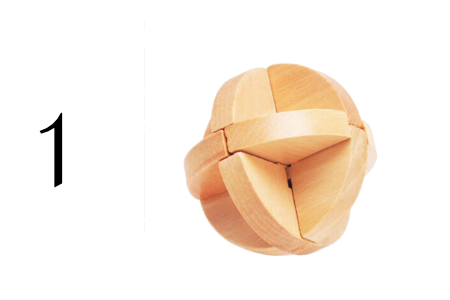
Customize the conference mode
The operation is as simple as possible. You only need to customize the user’s rights to achieve different conference modes. Different conference modes can be applied to different project environments, such as: common free multi-player video conference mode, voice conference mode, speech conference mode, seminar mode, remote marketing conference mode, remote online product display mode, etc.

Multi-camera
Multi-cameras can be connected to the same computer device, which is a very useful feature.Case 1: Videos of multiple participants can be displayed at the same time when people in the same place but should keep a safe distance from each other (Because of the COVID-19).Case 2: When discussing the product, you can show both the presenter and the multiple product videos.Case 3: When comparing multiple products, multiple product videos can be displayed simultaneously.
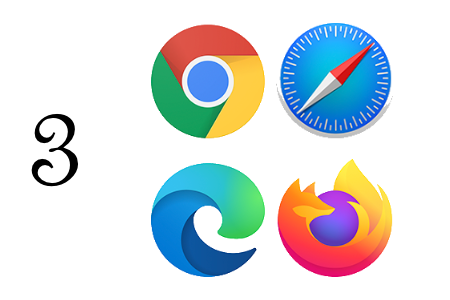
Browser join
Users do not need to download and install the client which reduce the user experience difficulty.For specific scenarios (such as a meeting with a client company), customers can click on the meeting link or enter by five-digit password to enter the meeting.
Product features:
- Web participation (browser), no client is required
- Multiple cameras
- Ultra High Definition (4K)
- Recording
- Voice incentive
- Video lock
- Video displayed separately
- Lock the room (secure)
- Videos display number adjusted (1-30)
- Hold space to speak (In case forget to turn off microphone/ Get in a word )
- Video proportion modification (4:3/16:9)
- Activate microphone/noise threshold based on noise threshold
- 5-digit password joining mode
General functions:
- Multilateral audio
- Multilateral video
- Whiteboard/ Document/ Screen sharing
- Document transfer
- Hide your video
- Raise hand
- Chat shortcut buttons
- Noise processing, echo cancellation, microphone enhancement